All News about gadgets device are in here! ដំណោះស្រាយសំរាប់ IPhone, IPod, IPad និង ឧបករណ៏អេឡិចត្រូនិចផ្សេងៗទៀត
Tuesday, June 12, 2012
Six Dissapointed Things Of iOS 6
Yes, iOS 6 looks pretty new and shiny right now, but don’t think for a second that it’s perfect. There are some key points that could leave a lot of iOS users unhappy with the update if they don't put some time and consideration into leaving iOS 5 for the beta.
1. No Jailbreak
Probably the biggest one: iOS 6 doesn’t have a jailbreak yet. If you plan on upgrading, you can kiss your jailbreak goodbye until you either downgrade back to iOS 5, or until a tethered or untethered jailbreak tool is released. It is likely that a tethered jailbreak will be released for A4 devices on iOS 6 beta, however many jailbreak tweaks and Cydia included probably aren’t stable enough to run on the new operating system just yet.
2. App Store App Compatibility Could Take A While
Some App Store applications could work as expected, but some may try to perform their functions and just crash in iOS 6. Many applications will have to be updated to work with iOS 6’s new features, such as Facebook integration. There are many things in iOS 6 that are not the same as in iOS 4 and iOS 5 that could cause an application to be unstable. It is recommended that you only download applications that have been confirmed to work on iOS 6 to avoid issues that could cause inconveniences.
3. No Original iPad Support
The original iPad is not supported by iOS 6. This is extremely unfortunate, and also very odd, since the iPad has an A4 processor like the iPhone 4 and iPod touch 4G. Yet, the iPhone 3GS, with its outdated processor, still gets the iOS 6 upgrade. Orginal iPad owners will be stuck on iOS 5, unfortunately. The original iPad sold very well, so it puts a good fraction of people at a loss.
4. No Siri On iPhone 3GS/iPhone 4/iPod touch 4G/iPad 2
We all wanted Apple to open up Siri capability on all devices. Spire helped prove that all of the iOS 5 devices were capable of running the virtual assistant. She is both fun to play with as she is useful for giving directions and fetching answers to math problems. While Apple was generous enough to bring Siri to the new iPad, there is no technical reason that they couldn’t have brought her to at least the iPad 2 and iPhone 4.
5. Flyover And Turn-By-Turn Navigation For Limited Devices
This is probably one of the coolest features that iOS 6 will be bringing to the table; the ability to see cities up from above in high definition view, and the ability to turn your Maps application into a fully-functional GPS application that can guide you to your destination with voice as you move forward. Unfortunately, Apple has decided to bottleneck these features to only the iPad 2, the new iPad, and the iPhone 4S. It's probably understandable, considering that these 3-D views demand a bunch of processor and graphics-hungry functions, however it's likely that the iPhone 4 would be capable of rendering them just fine. Unfortunately, if you still use an iPhone 4 (or even an iPhone 3GS), you cannot use turn-by-turn navigation.
6. Passbook Adds Another Potentially Useless App Icon
If you weren’t a fan of Newsstand in iOS 5, then you probably hid Newsstand from your home screen with a jailbreak tweak like Springtomize 2. Unfortunately, iOS 6 comes with yet another application icon that not too many people are likely going to use. Not everyone likes to associate his or her easy-to-lose iPhone with money and important information. With Passbook, you can use your iPhone to manage your gift cards or airplane tickets. Apple should have known that not every iPhone owner rides airplanes or manages gift cards every single day.
You can like our Facebook page , add us to your circle on Google+ or follow us on Twitter to keep yourself updated on all the latest from any gadget product!
Everything You Need To Know About iOS 6
Apple has finally released those all-important details of its upcoming iOS 6, and as it turns out, most of the suspected features of the fruit company’s forthcoming mobile operating system are included, along with a few surprises.

New 3D Maps
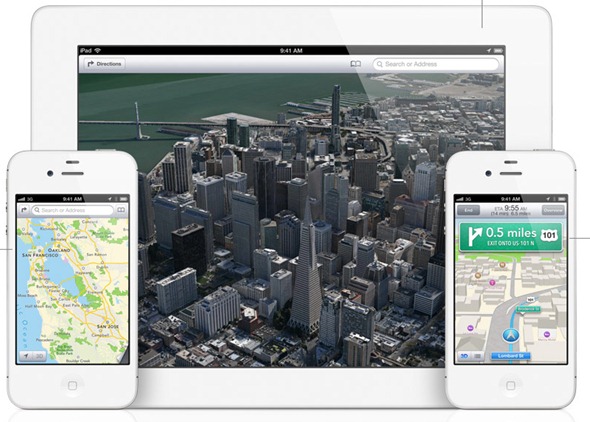
Apple’s desire to rid iOS of Google Maps in place of its own, in-house offering is the worst-kept secret in Silicon Valley, and today’s Keynote at WWDC gave us an in-depth insight into what we’re going to be seeing with the new maps app.
Thanks to the Cupertino company’s acquisition of C3 Technologies, iOS 6 will feature a beautiful 3D mapping offering, and in terms of aesthetics, it’s beautiful to look at.
Siri Updates For iOS 6
Siri has come a long way in iOS 6. You can now ask Siri about latest sports updates, make reservations in your favorite restaurants using OpenTable service, ask Siri about latest movies with Rotten Tomatoes, watch movie trailers, ask about actors and directors and more. You can now launch apps, tweet directly on Twitter. Apple has partners with Audi, BMW, Mercedes etc for a hardware button for launching Siri in cars. Support for Canadian, Italian, Korean, Mandarin for Taiwan etc has been added.
Siri Now Available on iPad (3rd-Gen)

While the much-changed Maps app is arguably the centerpiece of iOS 6 as a whole, it will also be remembered as the moment when Siri finally reached the iPad. Apple’s system-wide voice recognition software has been much-lauded by Tim Cook’s company since first featuring with the iPhone 4S back in October, but the lack of support for other devices – particularly the all-conquering tablet – has left many iDevice enthusiasts bemused.
On the iPad, it looks much the same as on the iPhone version, but given the 9.7-inch display, the voice partner doesn’t command so much real-estate – allowing most of the background to be seen when activated.
Native FaceBook Integration

Those frequenting Facebook will be pleased to know that integration for the world’s foremost social networking site has been stepped up greatly, in a similar fashion to which Twitter was welded into iOS 5. If you wish, your Facebook login credentials can be saved onto your device, which subsequently makes logging in, linking, and posting status updates, pictures, and location to your profile from any app, or natively from iOS Notification Center a much more streamlined process.
Updates for Stock Apps & OS-wide Features
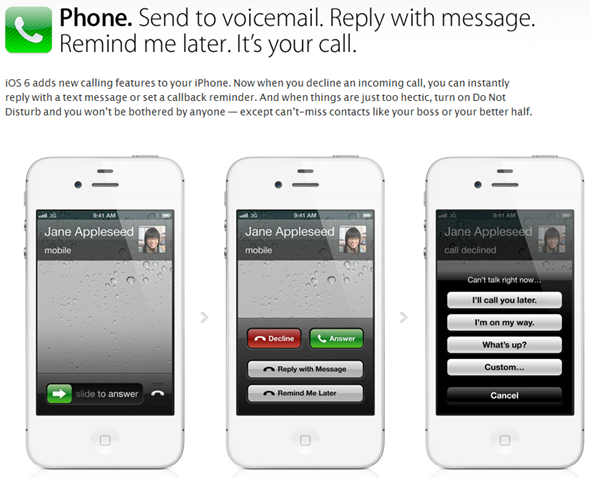
Native Phone app has received an update, a “Do Not Disturb” and “Repeated Calls” toggle has been added to Settings.app. FaceTime over Cellular is now available.
Safari has been updated with support for offline reading lists, ability to upload photos directly from Safari. Mail has been updated with pull to refresh for messages in inbox.
You can also now share Photo Steam pictures with your friends.
Other features include:
Chinese consumers will see Google Search replaced by the fast-growing Baidu, which, along with the maps situation, is another body blow to the US-based web company.
Baidu has become the search engine of choice in the world’s largest market, so Apple is operating on a supply-demand basis, although won’t be shedding many tears for the huge potential revenue loss on the part of its compatriot and fierce rival.
Availability
It only seems like yesterday iOS 5 arrived in a hail of glory, but the previews of iOS 6 on display today show Apple has been working hard on updating and improving its software for the hundreds of millions of iPhone, iPad and iPod touch users worldwide. As of today, iOS 6 beta is available for registered developers of iOS Dev Center.
Final version of iOS 6 will become available to the public later this year alongside the next iPhone, which, as you might expect, Apple neglected to mention today.
You can like our Facebook page , add us to your circle on Google+ or follow us on Twitter to keep yourself updated on all the latest from any gadget product!

New 3D Maps
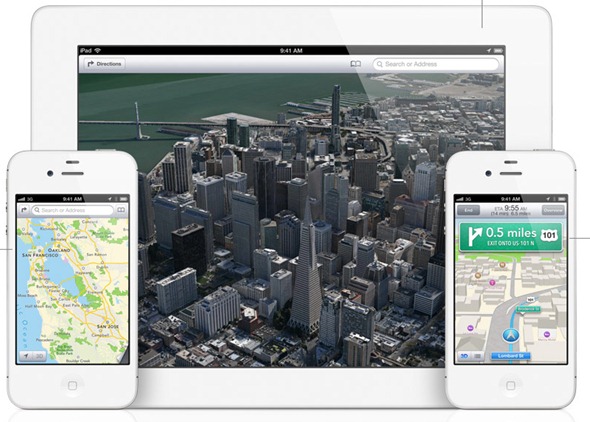
Apple’s desire to rid iOS of Google Maps in place of its own, in-house offering is the worst-kept secret in Silicon Valley, and today’s Keynote at WWDC gave us an in-depth insight into what we’re going to be seeing with the new maps app.
Thanks to the Cupertino company’s acquisition of C3 Technologies, iOS 6 will feature a beautiful 3D mapping offering, and in terms of aesthetics, it’s beautiful to look at.
Siri Updates For iOS 6
Siri has come a long way in iOS 6. You can now ask Siri about latest sports updates, make reservations in your favorite restaurants using OpenTable service, ask Siri about latest movies with Rotten Tomatoes, watch movie trailers, ask about actors and directors and more. You can now launch apps, tweet directly on Twitter. Apple has partners with Audi, BMW, Mercedes etc for a hardware button for launching Siri in cars. Support for Canadian, Italian, Korean, Mandarin for Taiwan etc has been added.
Siri Now Available on iPad (3rd-Gen)

While the much-changed Maps app is arguably the centerpiece of iOS 6 as a whole, it will also be remembered as the moment when Siri finally reached the iPad. Apple’s system-wide voice recognition software has been much-lauded by Tim Cook’s company since first featuring with the iPhone 4S back in October, but the lack of support for other devices – particularly the all-conquering tablet – has left many iDevice enthusiasts bemused.
On the iPad, it looks much the same as on the iPhone version, but given the 9.7-inch display, the voice partner doesn’t command so much real-estate – allowing most of the background to be seen when activated.
Native FaceBook Integration

Those frequenting Facebook will be pleased to know that integration for the world’s foremost social networking site has been stepped up greatly, in a similar fashion to which Twitter was welded into iOS 5. If you wish, your Facebook login credentials can be saved onto your device, which subsequently makes logging in, linking, and posting status updates, pictures, and location to your profile from any app, or natively from iOS Notification Center a much more streamlined process.
Updates for Stock Apps & OS-wide Features
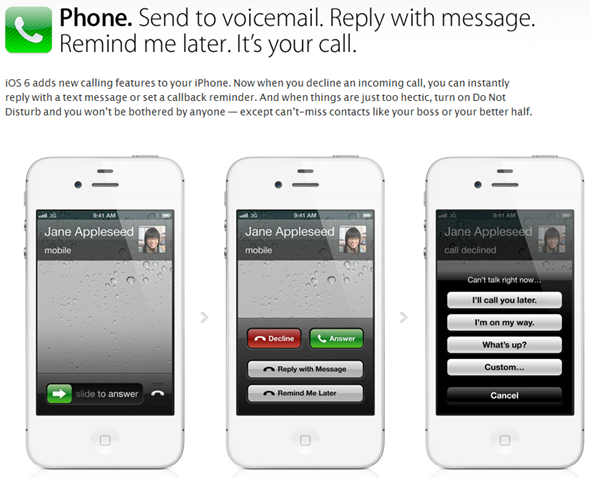
Native Phone app has received an update, a “Do Not Disturb” and “Repeated Calls” toggle has been added to Settings.app. FaceTime over Cellular is now available.
Safari has been updated with support for offline reading lists, ability to upload photos directly from Safari. Mail has been updated with pull to refresh for messages in inbox.
You can also now share Photo Steam pictures with your friends.
Other features include:
- Guided Access
- New Game Center challenges
- New Privacy Controls
- Redesigned Stores
- Added ‘lost mode’ to Find My iPhone service
Chinese consumers will see Google Search replaced by the fast-growing Baidu, which, along with the maps situation, is another body blow to the US-based web company.
Baidu has become the search engine of choice in the world’s largest market, so Apple is operating on a supply-demand basis, although won’t be shedding many tears for the huge potential revenue loss on the part of its compatriot and fierce rival.
Availability
It only seems like yesterday iOS 5 arrived in a hail of glory, but the previews of iOS 6 on display today show Apple has been working hard on updating and improving its software for the hundreds of millions of iPhone, iPad and iPod touch users worldwide. As of today, iOS 6 beta is available for registered developers of iOS Dev Center.
Final version of iOS 6 will become available to the public later this year alongside the next iPhone, which, as you might expect, Apple neglected to mention today.
You can like our Facebook page , add us to your circle on Google+ or follow us on Twitter to keep yourself updated on all the latest from any gadget product!
Subscribe to:
Comments (Atom)

