Hey look at that! The rumors were true. Apple has officially announced that the iPhone 5 is in possession of event on October 4. Jim Dalrymple of the loop has received an invitation from Apple today confirmed that the event Apple iPhone 5will be held Oct. 4 in Cupertino Apple Campus in California. The event will begin at 10:00 PT.
It 's pretty clear from the image above (sent with the invitation) that the event is all about the iPhone. We take care of everything. Stay tuned!
We do not have many details on iPhone 5, but here is what we know: the iPhone has five curved design with an 8 megapixel camera, big screen, A5 dual-core processor, 1GB of RAM, Qualcomm GSM / CDMA dual-band radio quality-based voice dictation of the text, and more.
There are also some rumors that claim that Facebook will have an important role in this event. Facebook is expected to start the application as an officer iPad expected at the event as well as update for the iPhone and Facebook integration for IOS 5.
UPDATE: We learned from an informant that a missed call the phone icon indicates that only an iPhone is coming. What do you think?
All News about gadgets device are in here! ដំណោះស្រាយសំរាប់ IPhone, IPod, IPad និង ឧបករណ៏អេឡិចត្រូនិចផ្សេងៗទៀត
Wednesday, September 28, 2011
Tuesday, September 27, 2011
Eng The Rumours: Now Vodafone teases iPhone 5, this year’s biggest smartphone

Thursday, September 22, 2011
Apple is unveiling two new iPhones next month, and here’s why!!
So… I have been thinking about this a lot lately (as has anyone in this industry), and basically no one has any clue what Apple is releasing as far as smartphones go this year. While there have been credible leaks and reports, Apple has played a masterful chess game confusing not only its competitors but the tech press as well. One leak contradicts another report, one mainstream publication contradicts another mainstream publication, one analyst note contradicts another’s research note. Let’s break this down logically, together. Apple has an iPhone 4 that is over a year old and is still the best-selling smartphone in the world. In fact, it’s still the best-selling smartphone on practically every carrier in the world that sells it. Apple could easily update it with the company’s A5 processor and an 8-megapixel camera, but is Apple really going to break from its traditional summertime release schedule just to dump in a new CPU and camera? What’s the point? Read on for more.
Is Apple going to sell the iPhone 4 at $99 and the “iPhone 4S” at $199 alongside it? Nearly identical phones in terms of physical appearance? Someone walking into a store is going to have to choose between the iPhone with the faster processor and better camera and one with a slower processor and a still-great camera? Hardly. If there even is an actual iPhone 4S — one that’s sole purpose hasn’t been just for high-profile iOS developers to use a test sled for Apple’s new hardware that’s coming in the iPhone 5 — my bet is that it will replace the iPhone 4, but the iPhone 4S will still be the entry-level iPhone.
Why? Because Apple can afford to take a, what, 15%-ish margin hit to deliver a better iPhone for a better price of $99 on contract. The company can introduce it only with 8GB of storage, too, making up some of the component costs of the A5 CPU and the 8-megapixel sensor. Why would Apple do such a thing? It won’t only damage the competition, it will crush, destroy, and eliminate them. And if the iPhone 4S is in fact just a developer tool, then the iPhone 4 will move to this entry-level space to make room for the star of the show.
Then there’s the iPhone 5 that everyone is waiting (and hoping) for at $199/$299, which will be another leap above anything the competition can offer. IPhone 4 or iPhone 4S — it doesn’t matter. A redesigned iPhone 5 is coming as well. It will be faster, it will be probably the thinnest smartphone in the world, and it will possibly introduce gestures in addition to voice control capabilities. That’s what my scenario looks like, and hey… even Al Gore says the multiple iPhones are launching next month.
Is Apple going to sell the iPhone 4 at $99 and the “iPhone 4S” at $199 alongside it? Nearly identical phones in terms of physical appearance? Someone walking into a store is going to have to choose between the iPhone with the faster processor and better camera and one with a slower processor and a still-great camera? Hardly. If there even is an actual iPhone 4S — one that’s sole purpose hasn’t been just for high-profile iOS developers to use a test sled for Apple’s new hardware that’s coming in the iPhone 5 — my bet is that it will replace the iPhone 4, but the iPhone 4S will still be the entry-level iPhone.
Why? Because Apple can afford to take a, what, 15%-ish margin hit to deliver a better iPhone for a better price of $99 on contract. The company can introduce it only with 8GB of storage, too, making up some of the component costs of the A5 CPU and the 8-megapixel sensor. Why would Apple do such a thing? It won’t only damage the competition, it will crush, destroy, and eliminate them. And if the iPhone 4S is in fact just a developer tool, then the iPhone 4 will move to this entry-level space to make room for the star of the show.
Then there’s the iPhone 5 that everyone is waiting (and hoping) for at $199/$299, which will be another leap above anything the competition can offer. IPhone 4 or iPhone 4S — it doesn’t matter. A redesigned iPhone 5 is coming as well. It will be faster, it will be probably the thinnest smartphone in the world, and it will possibly introduce gestures in addition to voice control capabilities. That’s what my scenario looks like, and hey… even Al Gore says the multiple iPhones are launching next month.
Wednesday, September 21, 2011
Did T-Mobile CMO Confirm No iPhone 5 For Magenta This Year?
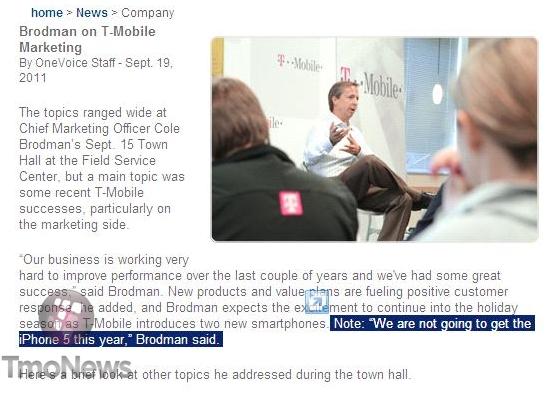
Update: As a number of you are pointing out, we could read a lot into the “this year” portion of the statement. Does that mean an iPhone 4/4S is coming to T-Mobile this year or is a deal in place for T-Mobile to launch an iPhone in 2012? There is a lot of ways to interpret his statement but one thing seems certain, no iPhone 5 for T-Mobile anytime before midnight on December 31st.
A little bit of disappointing news this morning as we just received the above image which shows in no uncertain terms the words of T-Mobile Chief Marketing Officer Cole Brodman. Speaking at a town hall meeting for T-Mobile employees Brodman seemed to confirm that T-Mobile will not carry the iPhone 5 this year.
“We are not going to get the iPhone 5 this year.”While there is always a hope and a prayer this is just misdirection for those of you with high hopes that this might finally be the year for an iPhone arrival we’re certainly a little disappointed by this single sentence. With an Apple announcement expected in the new few weeks we’ll know for certain then if we aren’t being misdirected here or just very disappointed
Tuesday, September 20, 2011
Redsn0w 0.9.9b1 Released To Bring Major Improvements And Features!
The iPhone Dev Team today released a major update, Redsn0w 0.9.9b1, which they’ve promised to release with so many major improvements and features. Redsn0w 0.9.9 b1 is now available for download with many major improvement and features. Below, we’ve made a quick walk-through inside the Redsnow 0.9.9b1 version.

Once you start Redsn0w 0.9.9b1, you get a totally new screen asks you to choose either “Jailbreak” or “Extras”. Once you get to Extras, you’ve a lot of options to do.

First of all, Redsn0w 0.9.9b1 extras include the Just Boot option which is made for those tethered-jailbroken devices. Tethered means you have to connect your device to your computer every time it reboots and choose Just Boot option from Redsn0w so it opens again.
Second option in Redsn0w 0.9.9b1: Pwned DFU, this option is made for those restoring via iTunes using custom IPSW firmwares cooked by Sn0wbreeze or PwnageTool. Putting your device in Pwned DFU mode will bypass so many errors that would appear without it.
Recovery fix is the next option. It’s the same as many apps as Recboot and TinyUmbrella which allows you to get kick your device out of Recovery mode (or enter it) which may be caused by iTunes errors while restoring.
The most important option is that SHSH Blobs, it includes many options inside it. Here’s the options:
STEP 3: Now you’ll have to follow the on-screen instructions to enter the DFU mode.

STEP 4: Once Redsn0w identify your iOS device, you’ll get a message telling you which IPSW file it needs.

Note: In our case you’ll need to get back to Extras and Select IPSW as we’re on beta but for public firmwares, you won’t need this step.
STEP 5: Finally, you’ll select Install Cydia and then Cydia will be installed successfully on your iOS device.

Download Redsn0w 0.9.9b1 for Windows

Once you start Redsn0w 0.9.9b1, you get a totally new screen asks you to choose either “Jailbreak” or “Extras”. Once you get to Extras, you’ve a lot of options to do.

First of all, Redsn0w 0.9.9b1 extras include the Just Boot option which is made for those tethered-jailbroken devices. Tethered means you have to connect your device to your computer every time it reboots and choose Just Boot option from Redsn0w so it opens again.
Second option in Redsn0w 0.9.9b1: Pwned DFU, this option is made for those restoring via iTunes using custom IPSW firmwares cooked by Sn0wbreeze or PwnageTool. Putting your device in Pwned DFU mode will bypass so many errors that would appear without it.
Recovery fix is the next option. It’s the same as many apps as Recboot and TinyUmbrella which allows you to get kick your device out of Recovery mode (or enter it) which may be caused by iTunes errors while restoring.
The most important option is that SHSH Blobs, it includes many options inside it. Here’s the options:
- Fetch - fetch current partial blobs on your iOS device. Should complete in under 10 or 15 seconds. Puts the set PARTIAL of blobs on your computer as a plist. Checks if Cydia already has a full set for this device and build. If not, it submits this partial set and returns Cydia’s acknowledgement or rejection.
- Verify – cryptographically verifies existing blob files from either redsn0w, TinyUmbrella, or Cydia server. You can select a whole bunch of blobs to verify at once if you want (like the TinyUmbrella directory).
- Submit - both verifies and submits one or more blob files to Cydia. This lets you copy your entire TinyUmbrella cache of blobs up to the Cydia server.
- Query - queries the Cydia server for all available full or partial blobs for a given set of ECIDs.
- Stitch – stitches either FULL or PARTIAL blobs to a STOCK or CUSTOM IPSW. Redsn0w 0.9.9b1 also includes an option called Select IPSW which is for picking non-public IPSWs, or overriding auto-detection.
Need more clarification? Well, we’ve made a quick guide to jailbreak iOS 5 beta 7 using Redsn0w 0.9.9b1:
Redsn0w 0.9.9b1 Guide:
STEP 1: Download iOS 5 beta 7 firmware for your iOS device from here then download Redsn0w 0.9.9b1 from the links given at the end of the page.
STEP 2: Open Redsn0w 0.9.9b1 and then choose Jailbreak to be able to jailbreak your iOS device:

STEP 3: Now you’ll have to follow the on-screen instructions to enter the DFU mode.

STEP 4: Once Redsn0w identify your iOS device, you’ll get a message telling you which IPSW file it needs.

Note: In our case you’ll need to get back to Extras and Select IPSW as we’re on beta but for public firmwares, you won’t need this step.
STEP 5: Finally, you’ll select Install Cydia and then Cydia will be installed successfully on your iOS device.

Download Redsn0w 0.9.9b1 for Windows
Download Redsn0w 0.9.9b1 for Mac OS X
Saturday, September 17, 2011
Watch MyGreatFest Live – First Jailbreak Convention @7PM Phnom Penh Cambodia!
This is the meeting show of the jailbreak that gonna be live on today at 7PM
Let's enjoy the meeting together:
Let's enjoy the meeting together:
Watch live streaming video from mygreatfest at livestream.com
Friday, September 2, 2011
How To Install iOS 5 Beta 7 On iPhone,iPad,iPod Without Needing A Developer Account [How-To]
As we all know Apple released iOS 5 beta 7, but as usual it was for the developers, so thankfully we have got a new way to install iOS 5 beta 7 on your iDevice without needing a developer account,please follow our little guide after the break.
NOTE : We haven't test this yet.
STEP 1 : Download iOS 5 beta 7 on your iDevice.
STEP 2 : Download iTunes 10.5 latest version.
STEP 3 : After that Install iOS 5 beta 7 via iTunes and you can jailbreak it with Redsn0w 0.9.8b7
STEP 4 : Now you need to delete a key and string from the filesystem in order to activate the iPhone, iPad or iPod Touch on iOS 5 Beta 7 without Developer’s account. To access the file system use a software named iFunbox.
STEP 5 : Now launch iFunbox and go to this path :filesystem/library/coreservices/systemversion.plist. Right click on the file and then open it in notepad. Once opened, locate and remove:ReleaseType beta . Save the file.
STEP 6 : Almost done, now reboot your device and since it’s jailbroken, you’ll need to boot it tethered using redsn0w. And that’s it, you’ll regain access to the iPhone or other iDevice and your cellular service will also work if you are on an official carrier.
Okay now you should enjoy iOS 5 beta 7, let us know if the guide worked good with you or not.
Download iTunes 10.5 Beta 7 For Mac & Windows
Apple has just released iOS 5 beta 7 along with iTunes 10.5 beta 6 to allow syncing and installing of the ipsw to your iOS device. This release is required to restore iOS 5 beta 7 to your iOS device or if you want to sync it.
 Before upgrading to iTunes 10.5 beta 7 and iOS 5 beta 7, make sure that you’ve backed up your data with iTunes 10.5 beta 5. You wont be able to back up data using iTunes 10.5 beta 6 and iOS 5 beta 6 but you can restore the back from iTunes 10.5 beta 7 to any device using iOS 5 beta 7.
Before upgrading to iTunes 10.5 beta 7 and iOS 5 beta 7, make sure that you’ve backed up your data with iTunes 10.5 beta 5. You wont be able to back up data using iTunes 10.5 beta 6 and iOS 5 beta 6 but you can restore the back from iTunes 10.5 beta 7 to any device using iOS 5 beta 7.
Download iTunes 10.5 beta 7 for Windows and Mac
iTunes 10.5 Beta 6 For Mac OS X. —————{ FileSonic | Hotfile}
iTunes 10.5 Beta 6 for Windows 32 bit. —— { FileSonic | Hotfile}
iTunes 10.5 Beta 6 for Windows 64 bit. —— { FileSonic | Hotfile}

Download iTunes 10.5 beta 7 for Windows and Mac
iTunes 10.5 Beta 6 For Mac OS X. —————{ FileSonic | Hotfile}
iTunes 10.5 Beta 6 for Windows 32 bit. —— { FileSonic | Hotfile}
iTunes 10.5 Beta 6 for Windows 64 bit. —— { FileSonic | Hotfile}
Download Redsn0w 0.9.8b7 To Jailbreak iOS 5 Beta 7
Just a few seconds after Apple has released iOS 5 beta 7 for the developers, MuscleNerd the well-known hacker announced on his Twitter account that all Apple users will be able to jailbreak their iDevices using the latest version of Redsn0w, Redsn0w 0.9.8b7 and it is available for download for both Mac and Windows users.
And here's Redsn0w direct links :
Download Redsn0w 0.9.8b7 [Mac Users]
Download Redsn0w 0.9.8b7 [Windows users]
And here's Redsn0w direct links :
Download Redsn0w 0.9.8b7 [Mac Users]
Download Redsn0w 0.9.8b7 [Windows users]
Download iOS 5 Beta 7 For Developers
Moments ago Apple has released iOS 5 beta 7 OTA update for developers. iOS 5 includes new features like Notification Center, Twitter integration, Newsstand, and iCloud support. If you’re running iOS 5 beta 6, simply go to Settings > General > Software Update in order to update your iDevice. However if your on a jailbroken device follow our step by step guide below.
Step 1: Download iOS 5 beta and iTunes beta for your device from the links given above.
Step 2: Install iTunes 10.5 beta 7
Step 3: Open the iOS beta 7 file that you downloaded in the first step by double clicking it. This will mount the image.
Step 4: Launch iTunes 10.5 beta 7 and connect your iOS device. Click on Sync option.
Step 5: Hold down the Option key and click Restore. Navigate to the mounted image and select the xxxxx.ipsw file.
Step 6: iTunes will now format your device and install a fresh copy of iOS 5 beta 7, it will then confirm you that your device has been unlocked.
As of this moment you have successfully installed iOS 5 beta 7 on your iOS device, in order to restore your data from backup file follow step 7.
Step 7: iTunes will now ask you to restore from backup. Click Continue, this process may take upto 15 mins based on the size of your backup.
Congratulations, you no longer need to connect your iPhone/iPad/iPod Touch to a PC and iTunes for updates.
iOS 5 beta 7 Compatible iDevices
- iPhone 3GS
- iPhone 4 (GSM/CDMA)
- iPod Touch 3rd/4th generation
- iPad
- iPad 2 (Wi-Fi/GSM/CDMA)
Download iOS 5 beta 7 DMG files
- iOS 5 download for iPad 2 Wi-Fi
- iOS 5 download for iPad 2 GSM
- iOS 5 download for iPad 2 CDMA
- iOS 5 download for iPad
- iOS 5 download for iPhone 4 GSM
- iOS 5 download for iPhone 4 CDMA
- iOS 5 download for iPhone 3GS
- iOS 5 download for iPod touch 4th gen
- iOS 5 download for iPod touch 3rd gen
How to Install iOS 5 beta 7 on iPhone / iPad / iPod touch
In order to install iOS 5 beta 7 on your idevice, you need to follow 6 simple stepsStep 1: Download iOS 5 beta and iTunes beta for your device from the links given above.
Step 2: Install iTunes 10.5 beta 7
Step 3: Open the iOS beta 7 file that you downloaded in the first step by double clicking it. This will mount the image.
Step 4: Launch iTunes 10.5 beta 7 and connect your iOS device. Click on Sync option.
Step 5: Hold down the Option key and click Restore. Navigate to the mounted image and select the xxxxx.ipsw file.
Step 6: iTunes will now format your device and install a fresh copy of iOS 5 beta 7, it will then confirm you that your device has been unlocked.
As of this moment you have successfully installed iOS 5 beta 7 on your iOS device, in order to restore your data from backup file follow step 7.
Step 7: iTunes will now ask you to restore from backup. Click Continue, this process may take upto 15 mins based on the size of your backup.
Congratulations, you no longer need to connect your iPhone/iPad/iPod Touch to a PC and iTunes for updates.
Subscribe to:
Posts (Atom)






