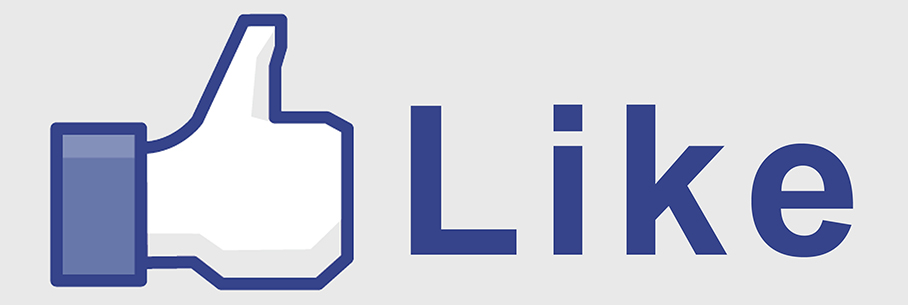CARLSBAD, New Mexico– A Texas man pleaded not guilty to battery charges after allegedly assaulting his estranged wife for failing to “Like” a status update he posted on Facebook.
According to court documents filed Tuesday, Benito Apolinar, 36, of Pecos. Texas pleaded not guilty to one charge of battery on a household member.
Benito, who posted an update to his Facebook page about the anniversary of his mother’s death, allegedly became enraged after the post had elicited no response from his wife, Dolores Apolinar.
Apolinar reportedly told Dolores, that “he had so many comments on his status” and was apparently unhappy that she did not respond to the post.
"You should be the first one to 'Like' my status,"he allegedly told her before punching her in the cheek and pulling her hair. He was reportedly under the influence of alcohol at the time.
All News about gadgets device are in here! ដំណោះស្រាយសំរាប់ IPhone, IPod, IPad និង ឧបករណ៏អេឡិចត្រូនិចផ្សេងៗទៀត
Monday, October 10, 2011
Redsn0w 0.9.9b3 Released To Jailbreak iOS 5 GM With Auto Detection
Redsn0w 0.9.9b3 Released To Jailbreak iOS 5 GM With Auto Detection [How To]
The day before Apple released iOS 5 GM and few minutes after the release of iOS 5 GM, MuscleNerd the member of Dev-Team Tweeted that the build of GM can be Jailbreaked by the updated Redsn0w 0.9.9b2. The previous version was not fully compatible with iOS 5 GM, you had to point iOS 5 Beta 7 in order to jailbreak iOS 5 GM.
So following the problem and issues with the previous version, The Dev-Team released an update to its Jailbreaking Tool Redsn0w to 0.9.9b3 with full compatibility for iOS 5GM.
Update #11: redsn0w has been updated to 0.9.9b3 to auto-detect iOS5 GM firmware. Remember: it’s still tethered for all devices except foriPhone 3GS with old bootrom. If you don’t use redsn0w to “Just boot” at power up, all jailbreak apps (and even some native ones like MobileSafari) will fail to launch.If you already jailbroke the GM by pointing an older redsn0w at the beta7 IPSW, there’s no need to re-run the full jailbreak step again…just use this newer one to make the tethered boot easierUpdate #11a: We’ve replaced the Windows version of 0.9.9b3 with 0.9.9b3a. The new version fixes a caching bug that affected only Windowsusers — point it one more time at your iOS5GM IPSW, and from then on you won’t have to point at it again.As a special bonus to Windows users, we’ve made it so that if you make a copy of redsn0w.exe and name it something like “justboot.exe” (anything with the word “boot” in it), it will start up in “Just Boot tethered” mode. That way you don’t have to click on any buttons at all to boot tethered!
A part from the iOS 5 GM compatibility a new feature is also added to Redsn0w which allows a user to Boot Tethered easily. Once again iPhone 3GS old bootrom users are Untethered and they can enjoy the Untethered boot. Where as new bootrom people are Tethered and they should wait for the final release of Untethered Jailbreak.
The method to Boot Tethered easily is as follows:
To boot Tethered in one click, you have to rename the file of Redsn0w to “Boot” and open the program, now it will boot Tethered Easily. All you have to do is Rename the file with the name of Boot with any word including Boot. Like “Boot Now”.
You can Download the latest version of Redsn0w for
Download Redsn0w 0.9.9b3a For Windows
And don’t forget that Sn0wbreeze was also updated today to support iOS 5 GM.
Source: Freakgreek
Apple Released iOS 5 GM For Developers (Download Links)
Apple Released iOS 5 GM For Developers (Download Links)
So, finally iOS 5 GM is out for now and then final release of iOS 5. Any how iOS 5 GM is equivalent to iOS 5 Final release. The only difference is of release, iOS 5 GM is released to Developers and then final release is for Public. After iOS 5, we will be hearing about iPhone 5 October Launch. So stay tuned for that.

Now as usual the links are posted below. Remember this release is only for developers and you must avoid updating to them. If you want to update to the next iOS Beta, so you should get your UDID registered and get free profile and Certs for a year.
Download Links:
Download iOS 5 GM For iPad 2 (WIFI+CDMA) (Download Link) (Mirror)
Download iOS 5 GM For iPhone 4 (CDMA) (Download Link) (Mirror)
Download iOS 5 GM For iPhone 3GS (Download Link) (Mirror)
Download iOS 5 GM For iPod Touch (3rd Gen) (Download Link) (Mirror)
Download iOS 5 GM For Apple TV 2G (Download Link) (Mirror)
The above files will be in .DMG Format. you need to convert the .DMG into .IPSW for Windows user only. You can follow the complete tutorial on how to convert .DMG into .IPSW from here.
Those who are planning to update their iPhone 4, must wait for Sn0wbreeze update in order to preserve their baseband and restore to the next Beta. This is only for those who rely on Unlock.
Subscribe to:
Comments (Atom)