- RedSn0w 0.9.9 beta 7: Mac • Windows
- RedSn0w 0.9.9 beta 6: Mac • Windows
- RedSn0w 0.9.9 beta 5: Mac
- RedSn0w 0.9.9 beta 4: Windows
- RedSn0w 0.9.9 beta 3: Mac • Windows
- RedSn0w 0.9.9 beta 2: Mac • Windows
- RedSn0w 0.9.9 beta 1: Mac • Windows
- RedSn0w 0.9.8 beta 7: Mac • Windows
- RedSn0w 0.9.8 beta 6: Mac • Windows
- RedSn0w 0.9.8 beta 5: Mac • Windows
- RedSn0w 0.9.8 beta 4: Mac • Windows
- RedSn0w 0.9.8 beta 3: Mac • Windows
- RedSn0w 0.9.8 beta 2: Mac • Windows
- RedSn0w 0.9.8 beta 1: Mac • Windows
- RedSn0w 0.9.6rc16: Mac • Windows
- RedSn0w 0.9.6rc15: Mac • Windows
- RedSn0w 0.9.6rc14: Mac • Windows
- RedSn0w 0.9.6rc13: Mac • Windows
- RedSn0w 0.9.6rc12: Mac • Windows
- RedSn0w 0.9.6rc11: Mac • Windows
- RedSn0w 0.9.6rc9: Mac • Windows
- RedSn0w 0.9.7 beta 6: Mac
- RedSn0w 0.9.7 beta 5: Mac
- RedSn0w 0.9.6 RC8: Mac • Windows
- RedSn0w 0.9.6 RC7: Mac • Windows
- RedSn0w 0.9.7 beta 4: Mac
- RedSn0w 0.9.7 beta 3: Mac
- RedSn0w 0.9.7 beta 2: Mac
- RedSn0w 0.9.7 beta 1: Mac
- RedSn0w 0.9.6 beta 6: Mac • Windows
- RedSn0w 0.9.6 beta 5: Mac • Windows
- RedSn0w 0.9.6 beta 4: Mac • Windows
- RedSn0w 0.9.6 beta 3: Mac • Windows
- RedSn0w 0.9.6 beta 2: Mac • Windows
- RedSn0w 0.9.6 beta 1: Mac • Windows
- RedSn0w 0.9.5b5-5: Windows • Mac
- RedSn0w 0.9.3: Mac
- RedSn0w 0.9.3: Windows
- RedSn0w 0.8 3GS: Windows
- RedSn0w 0.8 3GS: Mac
- RedSn0w 3.0: Windows
- RedSn0w 3.0: Mac OS X
All News about gadgets device are in here! ដំណោះស្រាយសំរាប់ IPhone, IPod, IPad និង ឧបករណ៏អេឡិចត្រូនិចផ្សេងៗទៀត
Saturday, October 29, 2011
All Redsn0w version Download link (Mac+Window)
RedSn0w
Thursday, October 27, 2011
iPad 3 Double Resolution Display Starting Production In November
Brook Crothers of CNET has posted some info which he got from a reliable source regarding the iPad 3 Double resolution (2048×1536) which is rumored to go in to production in November.

The closest that iPad display manufacturers like LG Display and Samsung can get is 2048×1536 resolution display, according to the source. That’s a PPI of 264, twice the 132 PPI on the iPad 2.
But whether manufacturers can make them in volumes that Apple demands is the question. “They have production plans for 2,048×1,536 displays. Starting in November. But those are only plans at this point,” said the source, referring to LG and Samsung.
“It’s not a question of making just one. That, of course, can be done. The challenge is making lots of them,” the source said. “This is a quantum leap in pixel density. This hasn’t been done before.”
If manufacturers are not able to hit the volumes necessary for the higher resolution, there is an interim option of 1,600×1,200, according to the source.
The display is also expected to have a brightness of 550 nits. That’s pretty bright, as the typical laptop display panel tops out at about 350 nits.
iPad 3 Display
Samsung and LG will be the manufacturers of the iPad 3 displays in large numbers, But according to CNET source said that Apple could fall back to an (1600×1200) resolution due to a “quantum leap” in density at tablet size and that yields of working displays could be an issue.The closest that iPad display manufacturers like LG Display and Samsung can get is 2048×1536 resolution display, according to the source. That’s a PPI of 264, twice the 132 PPI on the iPad 2.
But whether manufacturers can make them in volumes that Apple demands is the question. “They have production plans for 2,048×1,536 displays. Starting in November. But those are only plans at this point,” said the source, referring to LG and Samsung.
“It’s not a question of making just one. That, of course, can be done. The challenge is making lots of them,” the source said. “This is a quantum leap in pixel density. This hasn’t been done before.”
If manufacturers are not able to hit the volumes necessary for the higher resolution, there is an interim option of 1,600×1,200, according to the source.
The display is also expected to have a brightness of 550 nits. That’s pretty bright, as the typical laptop display panel tops out at about 350 nits.
Tuesday, October 25, 2011
iPhone 4S Camera Almost As Good As Canon 5D DSLR Camera
Robino Films has posted a side by side comparison of 1080p video footage recorded with the iPhone 4S versus the Canon 5D MKII.
Here's a "fair" test between the iPhone 4S and the Canon 5D MK II. I made a little rig that allowed me to shoot both cameras at the same time side by side. All scenes are perfectly synced together so you can pause and scrutinize the frames! See photo of the makeshift rig in the photo area.
Exposure, shutter speed, frame rate and picture style were matched as close as possible between the two cameras. This test shows that the tiny F2.4 lens and sensor on the iPhone are pretty nice. It even got a little depth of field!
Settings Used:
iPhone 4S
- AE.AF locked. That's all you have!
Canon 5D MKII
- Canon 50mm 1.4
- ISO 160 ~ 640 (varied per shot to match the iPhone)
- F 7~22 (varied per shot to match the iPhone)
- Shutter 1/60th
- Auto WB
- Standard Picture Style
- 1080p 30
Take a look below!
Here's a "fair" test between the iPhone 4S and the Canon 5D MK II. I made a little rig that allowed me to shoot both cameras at the same time side by side. All scenes are perfectly synced together so you can pause and scrutinize the frames! See photo of the makeshift rig in the photo area.
Exposure, shutter speed, frame rate and picture style were matched as close as possible between the two cameras. This test shows that the tiny F2.4 lens and sensor on the iPhone are pretty nice. It even got a little depth of field!
Settings Used:
iPhone 4S
- AE.AF locked. That's all you have!
Canon 5D MKII
- Canon 50mm 1.4
- ISO 160 ~ 640 (varied per shot to match the iPhone)
- F 7~22 (varied per shot to match the iPhone)
- Shutter 1/60th
- Auto WB
- Standard Picture Style
- 1080p 30
Take a look below!
via tuaw
iPhone 4S Bluetooth 4.0 is Indeed 'Bluetooth Smart' !
As the release of iPhone 4S, the first device to support the Bluetooth 4.0 standard hits the world. Then what is the magic of the Bluetooth 4.0 standard? Now the Bluetooth Special Interest Group (SIG) has begun to call this standard as "Bluetooth Smart", and the Bluetooth SIG outlined Bluetooth 4.0 devices that will fall into the Bluetooth Smart categories. And let's see what a "Bluetooth Smart" can do.
"The Bluetooth Special Interest Group (SIG) announced two new brand extensions to its globally recognized logo today in an effort to create consumer awareness around compatibility for new devices implementing Bluetooth v4.0 – the Bluetooth Smart Ready trademark and the Bluetooth Smart trademark. Bluetooth Smart Ready devices are phones, tablets, PCs and TVs that sit at the center of a consumer’s connected world and implement a Bluetooth v4.0 dual mode radio. Bluetooth Smart devices are sensor-type devices like heart-rate monitors or pedometers that run on button-cell batteries and were built to collect a specific piece of information. Bluetooth Smart devices include only a single-mode low energy Bluetooth v4.0 radio."
Bluetooth Smart has been promised as a way to allow devices to interact wirelessly using low-power standards, enabling countless new potential uses.
"Bluetooth Smart devices are designed to gather a specific type of information—are all the windows on my house locked, what is my insulin level, how much do I weigh today?—and send it to a Bluetooth Smart Ready device.
Examples include heart-rate monitors, blood-glucose meters, smart watches, window and door security sensors, key fobs for your car, and blood-pressure cuffs—the opportunities are endless."
While the iPhone 4S is not yet able to make extensive use of the features specific to Bluetooth Smart due to a lack of peripheral single-mode Smart devices capable of transmitting data to the iPhone, it is clear the Bluetooth standards bearers and manufacturers will be quickly pushing forward to promote the adoption of Smart technology in a host of new product categories.
Beyond the iPhone 4S, Apple has also been building Bluetooth 4.0 support into several of its latest Mac lines, including the Mac mini and MacBook Air introduced back in July. Notably, today's MacBook Pro update did not brin Bluetooth 4.0 support to that line, although the update was an extremely minor one that Apple is not even acknowledging as a refresh on its promotional product pages. Consequently, the update appears to have been limited to core "plug-and-play" features such as CPU, GPU, and hard drives that could be easily upgraded rather than features like new Bluetooth 4.0 capabilities that could require more significant engineering work.
I think that would take us to a new connet time.
via macrumors
Monday, October 24, 2011
New MacBook Pros Coming Next Week With Faster Processor And More Storage
9to5mac previously reported that a new MacBook Pro refresh coming as early as next week. This MacBook Pro refresh will not be the expected re-designed models but it will come with faster processors and more storage.
 Today, the site revealed the specs of the upcoming MacBook Pro refresh:
Today, the site revealed the specs of the upcoming MacBook Pro refresh:
New 13 inch MacBook Pros:
2.4 GHz dual core processor, 4 GB of RAM, 500 GB hard drive, SD card slot
2.8 GHz dual core processor, 4 GB of RAM, 750 GB hard drive, SD card slot
New 15 inch MacBook Pro:
2.2 GHz quad core processor, 4 GB of RAM, 500 GB hard drive, SD card slot
2.4 GHz quad core processor, 4 GB of RAM, 750 GB hard drive, SD card slot
New 17 inch MacBook Pro:
2.4 GHz quad core processor, 4GB, 750 GB hard drive, SD card slot, Express Card slot
Built-to-order configurations:
15 inch: 2.5 GHz, 4 GB of RAM, 750GB hard drive (faster 7200 RPM)
17 inch: 2.5 GHz, 4 GB of RAM, 750GB hard drive (faster 7200 RPM)
The site says that the prices will be the same as the current model’s prices. For those of you waiting for a redesign, or some other substantial upgrades, you’ll have to wait more.
New 13 inch MacBook Pros:
2.4 GHz dual core processor, 4 GB of RAM, 500 GB hard drive, SD card slot
2.8 GHz dual core processor, 4 GB of RAM, 750 GB hard drive, SD card slot
New 15 inch MacBook Pro:
2.2 GHz quad core processor, 4 GB of RAM, 500 GB hard drive, SD card slot
2.4 GHz quad core processor, 4 GB of RAM, 750 GB hard drive, SD card slot
New 17 inch MacBook Pro:
2.4 GHz quad core processor, 4GB, 750 GB hard drive, SD card slot, Express Card slot
Built-to-order configurations:
15 inch: 2.5 GHz, 4 GB of RAM, 750GB hard drive (faster 7200 RPM)
17 inch: 2.5 GHz, 4 GB of RAM, 750GB hard drive (faster 7200 RPM)
The site says that the prices will be the same as the current model’s prices. For those of you waiting for a redesign, or some other substantial upgrades, you’ll have to wait more.
Sunday, October 23, 2011
iOS 5 Semi-Tethered Jailbreak Released, Here’s Your Full Guide!
While both the iPhone Dev Team and Chronic Dev Team are working on finding an untethered solution for iOS 5 jailbreak, the BigBoss has released an iOS 5 semi-tethered jailbreak. This word might be strange to you, that’s why we’re writing a deep walkthrough below.

For myself, my device sometimes stuck on Apple logo while I’m on the road because of the tethered jailbreak. That will help you a lot in case you’re facing like these problems.
Supported devices
You know, they’re still the same. No iPad 2 or iPhone 4S support.
STEP 1: You must have iOS 5 installed, and tethered jailbreak.
STEP 2: Once jailbroken, open Cydia then tap on Manage > Sources.
 STEP 3: Now tap on Edit from the upper right of the screen then add and write down the following repository:
STEP 3: Now tap on Edit from the upper right of the screen then add and write down the following repository:
 STEP 4: Search for SemiTether, install it then reboot your device.
STEP 4: Search for SemiTether, install it then reboot your device.
 STEP 5: Since it’s still tethered, you’ll need to make just tethered boot from redsn0w.
STEP 5: Since it’s still tethered, you’ll need to make just tethered boot from redsn0w.

STEP 6: Once done with the tethered boot, you’ll be able to reboot your device without being stuck on Apple logo.
We’ve tried the semi-tethered jailbreak for iOS 5 on iPhone 4 GSM and it’s working perfect. However, the SemiTether solution is in beta and you may face some problems.
(Source Cydiahelp)
What’s Semi-Tethered jailbreak
iOS 5 semi-tethered jailbreak is a kind of jailbreak which allows you to reboot your device without needing to a compute for “Just Tethered Boot” option in redsn0w. Yes, it’s similar to an untethered jailbreak but actually 99% of your jailbreak related apps and tweaks won’t work at all. The semi-tethered jailbreak is made as a protection for you if your device reboots while you’re on the road. It allows you to make the most of important functions but you won’t get back to fully functional state until using redsn0w again, when you get home.For myself, my device sometimes stuck on Apple logo while I’m on the road because of the tethered jailbreak. That will help you a lot in case you’re facing like these problems.
What’s Tethered jailbreak
Tethered jailbreak means you’ll have to plug your iOS device into your compute everytime it’s rebooted and choose the just tethered boot option from redsn0w. In case you don’t have a computer near you (with redsn0w), your device will be stuck on Apple logo.What’s Untethered jailbreak
That’s the jailbreak where you can reboot your device without having to worry about it not booting up again. Hackers are currently working to get untethered jailbreak on iOS 5.Supported devices
You know, they’re still the same. No iPad 2 or iPhone 4S support.
- iPhone 4
- iPhone 3GS
- iPhone 3GS New Bootrom
- iPad 1
- iPod Touch 4G
- iPod Touch 3G
What functions can be done and can’t be using Semi-Tethered jailbreak
Well, the BigBoss summed up almost everything important:1) Can use phone, sms (text messages)
2) Can use every other stock app on iphone.
3) Cannot use mobile safari
4) Can use other appstore web browsers such as atomic web browser
5) Cannot use mail app. You could install a gmail app from appstore or such instead.
6) You cannot use any jailbreak tweak, app, cydia until you boot tethered.
7) While in the semitether booted state, you should not add a jailbreak ios5 notification such as sbsettings to notifications during this state or your device will be stuck in a respring loop until you get home to “boot tethered”.
How to get Semi-Tethered jailbreak
Below is full guide to get it:STEP 1: You must have iOS 5 installed, and tethered jailbreak.
STEP 2: Once jailbroken, open Cydia then tap on Manage > Sources.
http://thebigboss.org/semitether
STEP 6: Once done with the tethered boot, you’ll be able to reboot your device without being stuck on Apple logo.
We’ve tried the semi-tethered jailbreak for iOS 5 on iPhone 4 GSM and it’s working perfect. However, the SemiTether solution is in beta and you may face some problems.
(Source Cydiahelp)
Saturday, October 22, 2011
iPhone 4S Siri Can Be Ported On Any iOS 5 Device Without Jailbreak
iPhone 4S Siri the artificial intelligent assistant is one of the biggest reason behind the latest massive success of Apple’s iPhone 4S sales, as Apple has announced that they have sold more than 4 million iPhone 4S devices within three days of availability of the device. Siri has already inspired many rival companies to come up with this type of features for their phones, and almost every second person impressed from its work who has tested the new Siri intelligent virtual assistant of iPhone 4S.
iPhone 4S Siri is currently limited only to the iPhone 4S hardware exclusive seems to be helping the sales of the device with older design but with hardware boost. After the announcement of Siri limitation to iPhone 4S hardware, we have seen many jailbreak hackers claimed to be working on it to port it on the other iOS devices running iOS 5, and currently we have seen many porting videos including iPhone 4 and iPad 2 which shows that its possible to port the Siri on iPhone 4 and iPad 2.
Here is the tweet from Jackoplane, the mastermind behind this hack,

This morning we come across to another hacker claimed who states that he successfully ported the Siri on iPhone 4 with having connection to Apple’s Siri service servers, which allows Siri to produce efficient work on iPhone 4S. Previously hackers also claimed that there work was stuck on making the connection with Apple’s server from iPhone 4 hardware and in this morning we come across to this claim on which hacker says that he finally made connection with servers from iPhone 4 hardware.
In addition to it, the developer hacker also announces that the Siri port on iPhone 4 does not requires the iPhone 4S jailbreak or any kind of hacking on the new device, all they have to copy some of the Apple’s stock iPSW file system files to iPhone 4 system to made his working on the A4 device hardware. The developer also announced that he got a way to make connection with Apple’s server which allows any iOS device running the new iOS 5 to run Siri on it and to facilitate you with the new personal assistant, take a look at the supported iOS devices:
For more info about ETA, we are not sure yet but we will let you let's you up to date.
iPhone 4S Siri is currently limited only to the iPhone 4S hardware exclusive seems to be helping the sales of the device with older design but with hardware boost. After the announcement of Siri limitation to iPhone 4S hardware, we have seen many jailbreak hackers claimed to be working on it to port it on the other iOS devices running iOS 5, and currently we have seen many porting videos including iPhone 4 and iPad 2 which shows that its possible to port the Siri on iPhone 4 and iPad 2.
Here is the tweet from Jackoplane, the mastermind behind this hack,
This morning we come across to another hacker claimed who states that he successfully ported the Siri on iPhone 4 with having connection to Apple’s Siri service servers, which allows Siri to produce efficient work on iPhone 4S. Previously hackers also claimed that there work was stuck on making the connection with Apple’s server from iPhone 4 hardware and in this morning we come across to this claim on which hacker says that he finally made connection with servers from iPhone 4 hardware.
In addition to it, the developer hacker also announces that the Siri port on iPhone 4 does not requires the iPhone 4S jailbreak or any kind of hacking on the new device, all they have to copy some of the Apple’s stock iPSW file system files to iPhone 4 system to made his working on the A4 device hardware. The developer also announced that he got a way to make connection with Apple’s server which allows any iOS device running the new iOS 5 to run Siri on it and to facilitate you with the new personal assistant, take a look at the supported iOS devices:
- iPad 1
- iPad 2
- iPhone 4
- iPhone 3GS
- iPod touch 3G
- iPod touch 4G
For more info about ETA, we are not sure yet but we will let you let's you up to date.
Friday, October 21, 2011
iPhone Dev Team Releases RedSn0w 0.9.9b7
After receiving feedback from jailbreakers on Reddit, the
Although the time might be reduced at the time of the initial jailbreak, much of that time will be made up for the first time you launch Cydia, as Cydia will then want to stash the applications. The main feature provided here seems to be the option of whether you want RedSn0w to stash the applications or whether you want Cydia to, in the Preferences pane.
On a quick side note, the Windows version of RedSn0w 9.9.9b7 still does not support custom IPSWs.
You can read the official update notes posted by the Dev Team below:
Update #15: After some feedback on reddit, we’ve decided to make the initial jailbreak as quick as possible by no longer “stashing” the applications by default during the redsn0w run. This reduces the time to actually perform the jailbreak from 210 seconds to 80 seconds (60 percent!). However, you make up for much of that the first time you launch Cydia, which will then want to stash the applications. You can choose whether you want redsn0w or Cydia to stash in the Preferences pane.
For those of you who are eagerly waiting for an untethered jailbreak to be released, you will have to continue to be patient.
Source: iPhone Dev Team
Wednesday, October 19, 2011
Siri on iPhone 4, 3GS, iPod Touch 4G, 3G, iPad 2, 1 Are Coming Soon (No Jailbreak Required)
We have something great for you from the tips box. Siri has been ported successfully on all devices running iOS 5 and a developer could get Siri connected to Apple’s server successfully on any device running iOS 5. Great news, right?

iPhone Developer known as Jackoplane announced today that he could get Siri connected to Apple’s servers and working on all devices running iOS 5. Jackoplane says that he’ll release Siri as soon as possible.
Moreover, the developer says that the iPhone 4S jailbreak is not needed to get Siri installed on older devices. He says that he’s already got the files. May be piracy?
iPhone Developer known as Jackoplane announced today that he could get Siri connected to Apple’s servers and working on all devices running iOS 5. Jackoplane says that he’ll release Siri as soon as possible.
Moreover, the developer says that the iPhone 4S jailbreak is not needed to get Siri installed on older devices. He says that he’s already got the files. May be piracy?
All The Problems With iPhone 4S: Yellowgate, Poor battery, Siri, iCloud, Apple ID...
All The Problems With iPhone 4S: Yellowgate, Poor battery, Siri, iCloud, Apple ID...
Recenctly users who just got the first iPhone 4S start to claim about the shortage of the new generation of iPhone, such as yellowgate, poor battery performance, silly Siri stuff, Sprint, iCloud, Apple ID, and lots more. Everytime Apple released a new generation of iPhone, some fringe issues just came up. Actually, they are common since they hit at once among million devices. Anyway there is no perfect product in the world including iPhone.First up, the display. A bunch of people are writing in a thread on Apple’s Discussion Forums about washed out colors and yellowish tint on the iPhone 4S’s display. This is especially noticeable with lots of whites, such as when browsing the web or reading your email. This is your Yellowgate. It looks worse from an angle (below the fold).
This is your Yellowgate. It looks worse from an angle (below the fold).
Hopefully, the tint should go away as glue from the factory dries.A forum user Snowglider reports: "Got a new iPhone 4S this morning, and when I put it next to my old iPhone 4 I discovered the screen was much ‘nicer’ on the old iPhone. When I say nicer, its kind of got a really yellow tint to the screen on the 4S, whites are where you notice it the most for example the email looks far nicer on the iPhone 4 screen. All other colours look quite washed out. Anyone else got this problem?"Not to worry, factory workers did not pee on your screen. It’s a common issue with the devices that have literally just been produced as the glue from the factory which keeps the screen in place dries. Watchful readers could note similar problems with early iPad 2 and iPhone 3G units. As for the recently reported slow 3G speeds on the Sprint network, the carrier has denied the issue. PCMag.com has the official statement: "As always, Sprint is carefully monitoring the performance of the 3G network. We are looking into a small number of reports of slow data speeds when using the iPhone 4S, however there are also reports showing that Sprint’s network is the fastest, such as the Gizmodo report that came out earlier today. Speed tests represent a moment in time and are subject to many variables including weather, time of day, device, and proximity to a tower. Sprint will continue to monitor the feedback we are getting from our customers and will investigate and resolve any issues that may arise."Next up, some folks are complaining about their brand spanking new iPhone 4S’s battery draining out in just a couple of hours on standby. Now, Apple rates the battery inside the iPhone 4S as having up to 200 hours of standby, a hundred less than the previous model. This surprised some fans, especially considering the iPhone 4S’s extra .05W/hrs battery and an hour-long talk time increase. The most logical explanation for a thirty percent reduction in standby time is Siri or additional background processes with notifications. Judging by this thread on Apple’s support forums, the battery issue may be affecting a tiny portion of early adopters. Moreover, iLounge found out in their iPhone 4S mega-review that the device also has worse battery life for 3G data and audio/video playback/recording. It fared better in their cellular calling tests and on par with the iPhone 4 for Wi-Fi and FaceTime. If it’s any consolation, Apple offersthese handy tips on improving battery life on your iPhone, including: "Be sure to go through at least one charge cycle per month (charging the battery to 100% and then completely running it down)."Then there are the sporadic issues, including the high-pitched noise when connecting your iPhone 4S to a stereo via the headphones jack, microphone issues, frozen screen, frequent lockups, random unresponsiveness, getting stuck while syncing, overheating, camera lens rattle sound and more. Many of those can be attributed to a human factor or inapt users who, for example, complain about Siri missing on their device whereas the feature has to be manually turned on in Settings > General > Siri.Moving on to Siri. As you know, Apple’s digital assistant is being billed as the killer feature of the iPhone 4S. Indeed, it’s like having a secretary of your own – in your pocket. Siri has inspired a site solely dedicated to the things Siri says (another one here). Heck, Jonathan Mann even sang a duet with Siri. Some answers Siri gives are amusing, such as responding to marriage questions with “My End User License Agreement does not cover marriage”. People are more amused by the silly stuff, like when you say “call me an ambulance” and she responds by acknowledging “From now on, I’ll call you ‘an ambulance’”. More on Siri and other tidbits below the fold.
Moreover, iLounge found out in their iPhone 4S mega-review that the device also has worse battery life for 3G data and audio/video playback/recording. It fared better in their cellular calling tests and on par with the iPhone 4 for Wi-Fi and FaceTime. If it’s any consolation, Apple offersthese handy tips on improving battery life on your iPhone, including: "Be sure to go through at least one charge cycle per month (charging the battery to 100% and then completely running it down)."Then there are the sporadic issues, including the high-pitched noise when connecting your iPhone 4S to a stereo via the headphones jack, microphone issues, frozen screen, frequent lockups, random unresponsiveness, getting stuck while syncing, overheating, camera lens rattle sound and more. Many of those can be attributed to a human factor or inapt users who, for example, complain about Siri missing on their device whereas the feature has to be manually turned on in Settings > General > Siri.Moving on to Siri. As you know, Apple’s digital assistant is being billed as the killer feature of the iPhone 4S. Indeed, it’s like having a secretary of your own – in your pocket. Siri has inspired a site solely dedicated to the things Siri says (another one here). Heck, Jonathan Mann even sang a duet with Siri. Some answers Siri gives are amusing, such as responding to marriage questions with “My End User License Agreement does not cover marriage”. People are more amused by the silly stuff, like when you say “call me an ambulance” and she responds by acknowledging “From now on, I’ll call you ‘an ambulance’”. More on Siri and other tidbits below the fold.
 Siri, fuzzy by design, taps a huge phrases database to come up with amusing replies.Siri is clever enough to understand context and keep the conversation flowing naturally. Sometimes, however, this very feat can cause problems if you suddenly change the topic of conversation. Luckily, there’s a remedy for that, just tell Siri to “start over”. Also important, Siri does not work in Airplane mode. A network connection is needed because Siri talks to the Apple cloud which takes care of the artificial intelligence algorithms and reasoning engine. The cloud also offloads web-based queries from the phone for faster information retrieval. Due to this cloud-device integration, enthusiasts are unlikely to port Siri fully to other iOS devices, even though developer Steven Troughton-Smith has managed to get the user interface running on the iPhone 4. Apple notes in its Siri FAQ that additional languages will be supported in 2012, including Japanese, Chinese, Korean, Italian, and Spanish. For now, Siri understands English in the U.S., U.K. and Australia, plus French and German.
Siri, fuzzy by design, taps a huge phrases database to come up with amusing replies.Siri is clever enough to understand context and keep the conversation flowing naturally. Sometimes, however, this very feat can cause problems if you suddenly change the topic of conversation. Luckily, there’s a remedy for that, just tell Siri to “start over”. Also important, Siri does not work in Airplane mode. A network connection is needed because Siri talks to the Apple cloud which takes care of the artificial intelligence algorithms and reasoning engine. The cloud also offloads web-based queries from the phone for faster information retrieval. Due to this cloud-device integration, enthusiasts are unlikely to port Siri fully to other iOS devices, even though developer Steven Troughton-Smith has managed to get the user interface running on the iPhone 4. Apple notes in its Siri FAQ that additional languages will be supported in 2012, including Japanese, Chinese, Korean, Italian, and Spanish. For now, Siri understands English in the U.S., U.K. and Australia, plus French and German. The yellow tinting on the iPhone 4S looks worse at an angle.Thanks to the iCloud’s vast computing power and data Siri collects each time you ask her a question, your personal secretary gets better over time.Apple explains: "The more you use Siri, the better it will understand you. It does this by learning about your accent and other characteristics of your voice. Siri uses voice recognition algorithms to categorize your voice into one of the dialects or accents it understands. As more people use Siri and it’s exposed to more variations of a language, its overall recognition of dialects and accents will continue to improve, and Siri will work even better."Siri also learns about the world you live in by tapping information from your contacts, music library, calendars and reminders, as explained by Ed Wrenbeck, former lead developer of Siri: "For Siri to be really effective, it has to learn a great deal about the user. If it knows where you work and where you live and what kind of places you like to go, it can really start to tailor itself as it becomes an expert on you. This requires a great deal of trust in the institution collecting this data. Siri didn’t have this, but Apple has earned a very high level of trust from its customers."On the cloud front, Apple created a mess by introducing iCloud accounts and the ability to migrate MobileMe accounts to iCloud. A lot of people complain about Apple ID issues in regards to iCloud, but Apple is unlikely to enable merging of multiple IDs into one.The company clarified in a support article: "Can I merge multiple Apple IDs into one? You cannot merge two or more Apple IDs into a single one. You can, however, use one Apple ID for iCloud services and another Apple ID for store purchases (including iTunes in the Cloud and iTunes Match). See “Using one Apple ID for iCloud and a different Apple ID for Store Purchases” above for details."You can check the iCloud status on this web page.On a final note, while Siri is very effective at running errands, we shouldn’t forget it’s a work in progress and beta product. Summing up, Daring Fireball’s John Gruber, one of the toughest critics out there, highlighted in his iPhone 4S review paradigm shift Siri brings to the table: "It’s also sort of the antithesis of everything prior in iOS. iOS is explicit and visual. Everything you can do in iOS is something you can see and touch on screen. The limits are visible and obvious. Siri, on the other hand, feels limitless. It’s fuzzy, and fuzzy on purpose. There’s no way to tell what will work and what won’t. You must explore. I found it extremely fun to explore Siri — primarily because so many of the things I tried actually worked. It’s a completely different interface for interacting with your iPhone. You’re not driving or commanding the existing iPhone interface with commands. There is no syntax to memorize. You’re just, well, talking to your iPhone."
The yellow tinting on the iPhone 4S looks worse at an angle.Thanks to the iCloud’s vast computing power and data Siri collects each time you ask her a question, your personal secretary gets better over time.Apple explains: "The more you use Siri, the better it will understand you. It does this by learning about your accent and other characteristics of your voice. Siri uses voice recognition algorithms to categorize your voice into one of the dialects or accents it understands. As more people use Siri and it’s exposed to more variations of a language, its overall recognition of dialects and accents will continue to improve, and Siri will work even better."Siri also learns about the world you live in by tapping information from your contacts, music library, calendars and reminders, as explained by Ed Wrenbeck, former lead developer of Siri: "For Siri to be really effective, it has to learn a great deal about the user. If it knows where you work and where you live and what kind of places you like to go, it can really start to tailor itself as it becomes an expert on you. This requires a great deal of trust in the institution collecting this data. Siri didn’t have this, but Apple has earned a very high level of trust from its customers."On the cloud front, Apple created a mess by introducing iCloud accounts and the ability to migrate MobileMe accounts to iCloud. A lot of people complain about Apple ID issues in regards to iCloud, but Apple is unlikely to enable merging of multiple IDs into one.The company clarified in a support article: "Can I merge multiple Apple IDs into one? You cannot merge two or more Apple IDs into a single one. You can, however, use one Apple ID for iCloud services and another Apple ID for store purchases (including iTunes in the Cloud and iTunes Match). See “Using one Apple ID for iCloud and a different Apple ID for Store Purchases” above for details."You can check the iCloud status on this web page.On a final note, while Siri is very effective at running errands, we shouldn’t forget it’s a work in progress and beta product. Summing up, Daring Fireball’s John Gruber, one of the toughest critics out there, highlighted in his iPhone 4S review paradigm shift Siri brings to the table: "It’s also sort of the antithesis of everything prior in iOS. iOS is explicit and visual. Everything you can do in iOS is something you can see and touch on screen. The limits are visible and obvious. Siri, on the other hand, feels limitless. It’s fuzzy, and fuzzy on purpose. There’s no way to tell what will work and what won’t. You must explore. I found it extremely fun to explore Siri — primarily because so many of the things I tried actually worked. It’s a completely different interface for interacting with your iPhone. You’re not driving or commanding the existing iPhone interface with commands. There is no syntax to memorize. You’re just, well, talking to your iPhone." Source: Panda
Source: Panda
All The Problems With iPhone 4S: Yellowgate, Poor battery, Siri, iCloud, Apple ID...
Recenctly users who just got the first iPhone 4S start to claim about the shortage of the new generation of iPhone, such as yellowgate, poor battery performance, silly Siri stuff, Sprint, iCloud, Apple ID, and lots more. Everytime Apple released a new generation of iPhone, some fringe issues just came up. Actually, they are common since they hit at once among million devices. Anyway there is no perfect product in the world including iPhone.
First up, the display. A bunch of people are writing in a thread on Apple’s Discussion Forums about washed out colors and yellowish tint on the iPhone 4S’s display. This is especially noticeable with lots of whites, such as when browsing the web or reading your email.
This is your Yellowgate. It looks worse from an angle (below the fold).
Hopefully, the tint should go away as glue from the factory dries.
Hopefully, the tint should go away as glue from the factory dries.
A forum user Snowglider reports:
"Got a new iPhone 4S this morning, and when I put it next to my old iPhone 4 I discovered the screen was much ‘nicer’ on the old iPhone. When I say nicer, its kind of got a really yellow tint to the screen on the 4S, whites are where you notice it the most for example the email looks far nicer on the iPhone 4 screen. All other colours look quite washed out. Anyone else got this problem?"
Not to worry, factory workers did not pee on your screen. It’s a common issue with the devices that have literally just been produced as the glue from the factory which keeps the screen in place dries. Watchful readers could note similar problems with early iPad 2 and iPhone 3G units. As for the recently reported slow 3G speeds on the Sprint network, the carrier has denied the issue. PCMag.com has the official statement:
"As always, Sprint is carefully monitoring the performance of the 3G network. We are looking into a small number of reports of slow data speeds when using the iPhone 4S, however there are also reports showing that Sprint’s network is the fastest, such as the Gizmodo report that came out earlier today. Speed tests represent a moment in time and are subject to many variables including weather, time of day, device, and proximity to a tower. Sprint will continue to monitor the feedback we are getting from our customers and will investigate and resolve any issues that may arise."
Next up, some folks are complaining about their brand spanking new iPhone 4S’s battery draining out in just a couple of hours on standby. Now, Apple rates the battery inside the iPhone 4S as having up to 200 hours of standby, a hundred less than the previous model. This surprised some fans, especially considering the iPhone 4S’s extra .05W/hrs battery and an hour-long talk time increase. The most logical explanation for a thirty percent reduction in standby time is Siri or additional background processes with notifications. Judging by this thread on Apple’s support forums, the battery issue may be affecting a tiny portion of early adopters.
Moreover, iLounge found out in their iPhone 4S mega-review that the device also has worse battery life for 3G data and audio/video playback/recording. It fared better in their cellular calling tests and on par with the iPhone 4 for Wi-Fi and FaceTime. If it’s any consolation, Apple offersthese handy tips on improving battery life on your iPhone, including:
"Be sure to go through at least one charge cycle per month (charging the battery to 100% and then completely running it down)."
Then there are the sporadic issues, including the high-pitched noise when connecting your iPhone 4S to a stereo via the headphones jack, microphone issues, frozen screen, frequent lockups, random unresponsiveness, getting stuck while syncing, overheating, camera lens rattle sound and more. Many of those can be attributed to a human factor or inapt users who, for example, complain about Siri missing on their device whereas the feature has to be manually turned on in Settings > General > Siri.
Moving on to Siri. As you know, Apple’s digital assistant is being billed as the killer feature of the iPhone 4S. Indeed, it’s like having a secretary of your own – in your pocket. Siri has inspired a site solely dedicated to the things Siri says (another one here). Heck, Jonathan Mann even sang a duet with Siri. Some answers Siri gives are amusing, such as responding to marriage questions with “My End User License Agreement does not cover marriage”. People are more amused by the silly stuff, like when you say “call me an ambulance” and she responds by acknowledging “From now on, I’ll call you ‘an ambulance’”. More on Siri and other tidbits below the fold.
Siri, fuzzy by design, taps a huge phrases database to come up with amusing replies.
Siri is clever enough to understand context and keep the conversation flowing naturally. Sometimes, however, this very feat can cause problems if you suddenly change the topic of conversation. Luckily, there’s a remedy for that, just tell Siri to “start over”. Also important, Siri does not work in Airplane mode. A network connection is needed because Siri talks to the Apple cloud which takes care of the artificial intelligence algorithms and reasoning engine. The cloud also offloads web-based queries from the phone for faster information retrieval. Due to this cloud-device integration, enthusiasts are unlikely to port Siri fully to other iOS devices, even though developer Steven Troughton-Smith has managed to get the user interface running on the iPhone 4. Apple notes in its Siri FAQ that additional languages will be supported in 2012, including Japanese, Chinese, Korean, Italian, and Spanish. For now, Siri understands English in the U.S., U.K. and Australia, plus French and German.
The yellow tinting on the iPhone 4S looks worse at an angle.
Thanks to the iCloud’s vast computing power and data Siri collects each time you ask her a question, your personal secretary gets better over time.
Apple explains:
"The more you use Siri, the better it will understand you. It does this by learning about your accent and other characteristics of your voice. Siri uses voice recognition algorithms to categorize your voice into one of the dialects or accents it understands. As more people use Siri and it’s exposed to more variations of a language, its overall recognition of dialects and accents will continue to improve, and Siri will work even better."
Siri also learns about the world you live in by tapping information from your contacts, music library, calendars and reminders, as explained by Ed Wrenbeck, former lead developer of Siri:
"For Siri to be really effective, it has to learn a great deal about the user. If it knows where you work and where you live and what kind of places you like to go, it can really start to tailor itself as it becomes an expert on you. This requires a great deal of trust in the institution collecting this data. Siri didn’t have this, but Apple has earned a very high level of trust from its customers."
On the cloud front, Apple created a mess by introducing iCloud accounts and the ability to migrate MobileMe accounts to iCloud. A lot of people complain about Apple ID issues in regards to iCloud, but Apple is unlikely to enable merging of multiple IDs into one.
The company clarified in a support article:
"Can I merge multiple Apple IDs into one?
You cannot merge two or more Apple IDs into a single one. You can, however, use one Apple ID for iCloud services and another Apple ID for store purchases (including iTunes in the Cloud and iTunes Match). See “Using one Apple ID for iCloud and a different Apple ID for Store Purchases” above for details."
You can check the iCloud status on this web page.
On a final note, while Siri is very effective at running errands, we shouldn’t forget it’s a work in progress and beta product. Summing up, Daring Fireball’s John Gruber, one of the toughest critics out there, highlighted in his iPhone 4S review paradigm shift Siri brings to the table:
"It’s also sort of the antithesis of everything prior in iOS. iOS is explicit and visual. Everything you can do in iOS is something you can see and touch on screen. The limits are visible and obvious. Siri, on the other hand, feels limitless. It’s fuzzy, and fuzzy on purpose. There’s no way to tell what will work and what won’t. You must explore. I found it extremely fun to explore Siri — primarily because so many of the things I tried actually worked. It’s a completely different interface for interacting with your iPhone. You’re not driving or commanding the existing iPhone interface with commands. There is no syntax to memorize. You’re just, well, talking to your iPhone."
Source: Panda
Tuesday, October 18, 2011
Redsn0w 0.9.9b6 Released To Fix Location Services
Today the Dev-Team released Redsn0w 0.9.9b6 for Windows And MAC to fix some issues which were cause by the previous version of Redsn0w 0.9.9b5. The previous version was only for people on MAC and no Windows version was released. In Redsn0w 0.9.9b5, a new feature was added was of Baseband preservation. This feature performs the same function as Sn0wbreeze does.

The official change log of Redsn0w 0.9.9b6 is as follows:
You can download the latest build of redsn0w from below for MAC and Windows.
Download Redsn0w 0.9.9b6 for Mac
Download Redsn0w 0.9.9b6 for Windows
And the feature of Custom IPSW is not yet compatible for Windows Users even in this build. The features is only available for people on MAC. So Windows users should wait for another Update in order to avail that feature.
The official change log of Redsn0w 0.9.9b6 is as follows:
We’ve released version 0.9.9b6 of redsn0w, with both a functional fix and cosmetic fix for iOS5 jailbreakers. For iPhone3GS owners with the 06.15 baseband, this redsn0w eliminates the network crash you saw when using Location Services in iOS5 (in fact, you don’t even need to disable Location Services anymore during the initial setup). The cosmetic fix is to the visual countdown you see when going into DFU mode.Like I told you before that the previous version of redsn0w was only available for MAC, So mostly people who used it on MAC might have faced these problems. If you also have faced these problems, so it is fine to re run the Jailbreak by Un-Checking Cydia on already jailbreaked iPhone/iPod/iPad to solve the above issues. If you own an Old-Bootrom iPhone 3GS, So you are still Untethered on iOS 5.
It’s okay to re-run this redsn0w over an existing device jailbroken at iOS5. Just choose “Jailbreak” again and de-select Cydia (in other words, all the checkboxes will be unchecked). If you are lucky enough to have an old-bootrom iPhone3GS, please pre-select the IPSW first (redsn0w can’t yet auto-detect the FW version of your old-bootrom 3GS if it’s already been jailbroken).
You can download the latest build of redsn0w from below for MAC and Windows.
Download Redsn0w 0.9.9b6 for Mac
Download Redsn0w 0.9.9b6 for Windows
And the feature of Custom IPSW is not yet compatible for Windows Users even in this build. The features is only available for people on MAC. So Windows users should wait for another Update in order to avail that feature.
Monday, October 17, 2011
iPhone 4S VS. Canon 500D/T1i See the Difference In Quality [Video]
In this post we will make a comparison between iPhone 4S video quality and canon 500D , a video by digital camera beginner will show the difference between two videos and you will see the difference clearly.For your everyday video shooter, the iPhone 4S is actually the best option in our opinion. The video above, at 1080p, shows it to be sharper and better exposed (try reading the text on the poster behind the two men in both shots). Digital SLRs are great for creating expensive-looking cinematic video, but they all suffer from focusing issues that make them less user-friendly than both the iPhone 4S or a dedicated video camera.The iPhone 4S is also easily hooked up to an external mic, a feature that most mid-range consumer DSLRs (including the 500D) lack.
Here is the video :Now you can judge.
In this post we will make a comparison between iPhone 4S video quality and canon 500D , a video by digital camera beginner will show the difference between two videos and you will see the difference clearly.
For your everyday video shooter, the iPhone 4S is actually the best option in our opinion. The video above, at 1080p, shows it to be sharper and better exposed (try reading the text on the poster behind the two men in both shots). Digital SLRs are great for creating expensive-looking cinematic video, but they all suffer from focusing issues that make them less user-friendly than both the iPhone 4S or a dedicated video camera.The iPhone 4S is also easily hooked up to an external mic, a feature that most mid-range consumer DSLRs (including the 500D) lack.
Here is the video :
Now you can judge.
If You like Steve Jobs , Have Steve Jobs Hair Cut
It seems that Steve Jobs has affected a lot of people minds , Awesome hair cut has been Created by hair artist Johan Ruiz . In this post we will show some pictures of this hair cut style , but we want to know will this hair cut spread or just a design for fame.
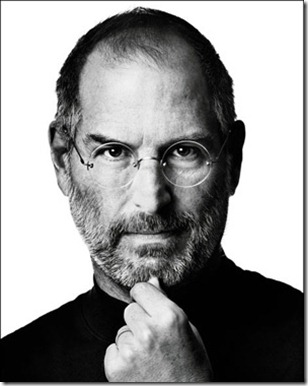
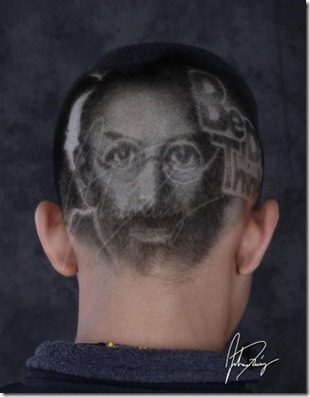

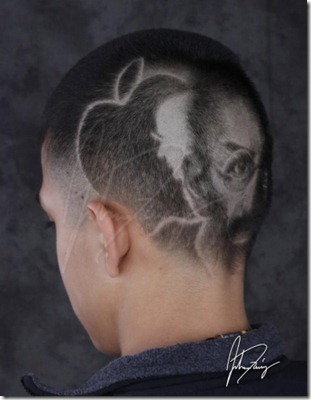
Do you will have this hair cut ?
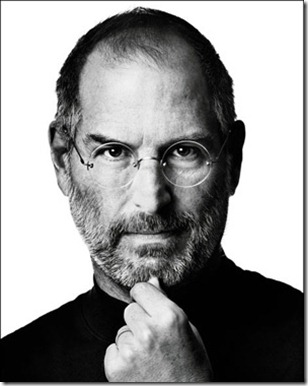
Created by hair artist Johan Ruiz, the design puts Jonathan Mak's Steve Jobs tribute logo on the left side of the head, Albert Watson's famous photo of Steve Jobs from Fortune in 2006 on the back, and Apple's famous "Think Different" slogan on the right.
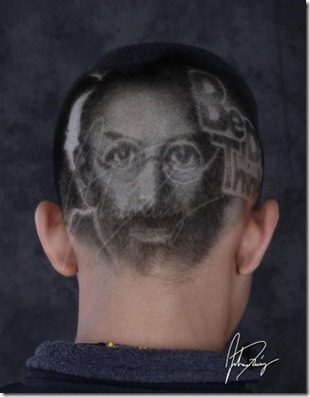

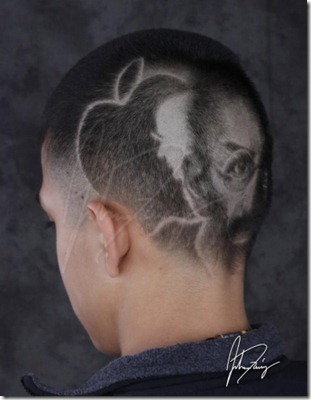
Do you will have this hair cut ?
Friday, October 14, 2011
Make Your Own Free Ringtones/Text Tones in iOS 5
iOS 5 now comes with the ability to make your own text tones.
You will need:
1. A music file.
2. iTunes 10.5.
3. An iDevice running iOS 5 to sync it to.
The ability to make your own ringtones has been a around for quite some time. With the release of iOS 5 yesterday, Apple seems to have let it slide under the door that you can make your own free text tones the same exact way that you can make a ringtone. This guide will explain how to do it.
First, you need to get a music file that you want to convert to a text or ringtone. For text tones, I only recommend 3-5 seconds since if you pick a song you will hear the entire song every time you get a text message. For this guide, I will be using Dethklok's Deth Tone, available for free as an .MP3 file here. I downloaded the file to my desktop:
After you have saved the music file that you want, right click it and click, "open with" and select iTunes:
So now, the .MP3 file should be in your iTunes library. The next step is to right click the file you just added to iTunes and click the, "Create AAC version" option, as shown below:
iTunes will convert the .MP3 file into a .M4a file. Once the process is complete, you can delete the .MP3 file from both your desktop, and from iTunes, this will leave only the .M4a file in iTunes. Once you do that, click and drag the .M4a file from iTunes to your desktop. This should leave you with a .M4a file on your desktop, shown below:
Now that you have the .M4a file on your desktop, you need to change it to a ringtone file. To do this, simply right click it, and select, "Get Info" as shown below:
When the get info window appears, you need to rename the file from .M4a to .M4r so that iTunes will recognize it as a ringtone file instead of a music file. To do this, look at the image below:
Changing the file extension makes the file a ringtone file instead of a music file. So now, you can just right click it, select, "Open With" and pick iTunes, shown below:
When the file in imported to iTunes you will notice that it appears in the Ringtons section instead of the Music section. This indicates that when you sync your iDevice, the ringtone you just made will me available in the ringtones section of your iDevice. Your iTunes should look something like this:
Apple Software Piracy is Requireing on iPhone 4S Siri Port
One of the most impressive and attractive feature of Apple’s new iPhone 4S is the new “Siri” – an intelligent voice recognition based personal assistant, which provides text-to-speech like services and the most surprising fact is its only coming to the Apple’s new iPhone 4S means, Apple not going to bring the feature of Siri to other old iOS devices.
A lot of people had already lost their patience by hearing this news from Apple, but on the same time we also learned that jailbreak hackers claimed that they are actively working on the app to bring its functionality to other iOS devices but the work is in now pending list because the hackers need iPhone 4S to get some additional and exclusive files of Siri from the file system of iPhone 4S.
MuscleNerd of iPhone Dev Team has just announced today that the process of bringing Siri on all other iOS devices such as iPad 2, because the device supports the A5 dual core processor and has ability to run the app is not impossible or not tough work but the port only happens when they pirate some of the iPhone 4S files from the file system and therefore they are not going to do work on it. Because according to the iPhone Dev-Team, this will involve piracy.
Well this is not mean that its not possible to enjoy the Siri on all iOS devices, as they have said it is possible to port it on other devices, but the process of porting need some Apple’s copyrighted files which may get them in danger.
A lot of people had already lost their patience by hearing this news from Apple, but on the same time we also learned that jailbreak hackers claimed that they are actively working on the app to bring its functionality to other iOS devices but the work is in now pending list because the hackers need iPhone 4S to get some additional and exclusive files of Siri from the file system of iPhone 4S.
MuscleNerd of iPhone Dev Team has just announced today that the process of bringing Siri on all other iOS devices such as iPad 2, because the device supports the A5 dual core processor and has ability to run the app is not impossible or not tough work but the port only happens when they pirate some of the iPhone 4S files from the file system and therefore they are not going to do work on it. Because according to the iPhone Dev-Team, this will involve piracy.
Well this is not mean that its not possible to enjoy the Siri on all iOS devices, as they have said it is possible to port it on other devices, but the process of porting need some Apple’s copyrighted files which may get them in danger.
Thursday, October 13, 2011
iOS 5 IPSW Firmware - iPhone 4, 3GS, iPad 2, 1, iPod Touch 4G, 3G [Download - Direct Links]
iOS 5 IPSW Firmware - iPhone 4, 3GS, iPad 2, 1, iPod Touch 4G, 3G [Download - Direct Links]
WEDNESDAY, OCTOBER 12, 2011
iOS 5 IPSW Firmware - iPhone 4, 3GS, iPad 2, 1, iPod Touch 4G, 3G-Download iOS 5 ipsw firmware (final version) is available finally. Apple has released the very final version of iOS 5 for all iDevices. As most of you know that iOS 5 coming with more than 200 new features such as, the awesome new Notification Center, iMessage, Newsstand, Reminders, Twitter integration, improved Camera app, Photos editing and more.
Apple has released 7 beta versions and 1 GM version of iOS 5 that unveiled most of the new features of the revolutionary iOS 5 firmware.
Before Download iOS 5 ipsw firmware - Here's the supported devices
- iPhone 4S (shipped with iOS 5)
- iPhone 4
- iPhone 3GS
- iPod Touch 4G
- iPod Touch 3G
- iPad 2
- iPad 1
Before Download iOS 5 Final version - Here's the history of iOS 5 :
Apple has released 7 beta versions and 1 GM version of iOS 5 that unveiled most of the new features of the revolutionary iOS 5 firmware.
- iOS 5.0 beta 1 on June 6th.
- iOS 5.0 beta 2 on June 24th - Here's ChangeLog.
- iOS 5.0 beta 3 on July 11th - Here's ChangeLog.
- iOS 5.0 beta 4 on July 22th - Here's ChangeLog.
- iOS 5.0 beta 5 on August 6th - Here's ChangeLog.
- iOS 5.0 beta 6 on August 19th - Here's ChangeLog.
- iOS 5.0 beta 7 on August 51st - Here's ChangeLog.
- iOS 5.0 GM on October 4th - Here's ChangeLog .
Download iOS 5 ipsw firmware [Direct Links - Official from Apple]:
Subscribe to:
Comments (Atom)



